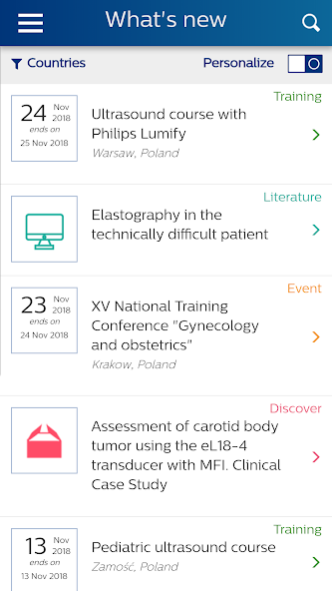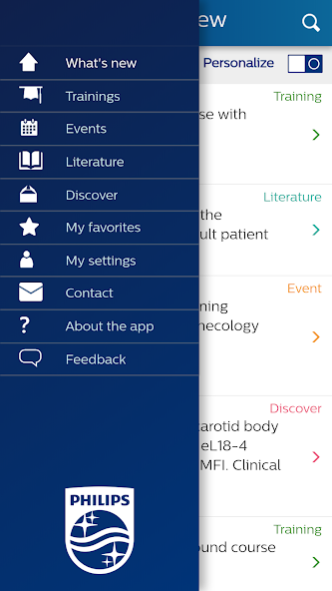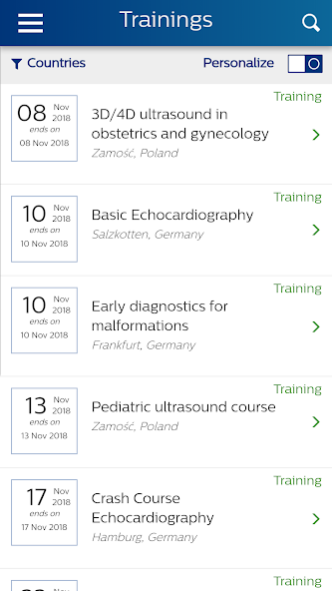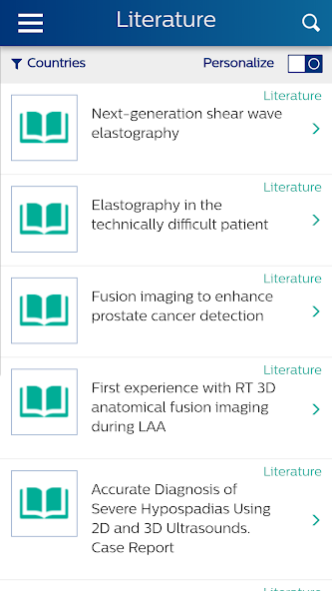Philips my ultrasound 4.0.0
Free Version
Publisher Description
my ultrasound is a free mobile app dedicated to healthcare professionals using an ultrasound device in their daily practice. The app provides intuitive access to a wide range of features like latest news, trainings, events, medical literature and Philips solutions, all presented in a convenient and fully personalized fashion.
my ultrasound is a platform designed by professionals, that enables you to take advantage of useful information even when your phone is offline.
my ultrasound brings you comprehensive and updated information according to your clinical interests. It is a functional and practical platform designed for physicians, medical students and other healthcare professionals at all stages of their career.
Download my ultrasound on your mobile device and get easy access to:
Ultrasound trainings
Stay up to date with ultrasound trainings and workshops near you and request information or apply directly from the app.
Events
Receive your readily compiled scientific congresses and symposia list based on your expressed clinical interests.
Medical literature
Get access to credible medical literature at your fingertips and download it for further read. With my ultrasound you can get personalized literature corresponding to your clinical and product interests.
Ultrasound systems and solutions
Discover the latest Philips solutions and ultrasound systems like EPIQ, Affiniti, Sparq, CX50, ClearVue, InnoSight, HD5 and Lumify and chose your preferences.
About Philips my ultrasound
Philips my ultrasound is a free app for Android published in the Office Suites & Tools list of apps, part of Business.
The company that develops Philips my ultrasound is Koninklijke Philips NV - Philips Healthcare. The latest version released by its developer is 4.0.0.
To install Philips my ultrasound on your Android device, just click the green Continue To App button above to start the installation process. The app is listed on our website since 2018-11-18 and was downloaded 7 times. We have already checked if the download link is safe, however for your own protection we recommend that you scan the downloaded app with your antivirus. Your antivirus may detect the Philips my ultrasound as malware as malware if the download link to com.philips.hc.myultrasound is broken.
How to install Philips my ultrasound on your Android device:
- Click on the Continue To App button on our website. This will redirect you to Google Play.
- Once the Philips my ultrasound is shown in the Google Play listing of your Android device, you can start its download and installation. Tap on the Install button located below the search bar and to the right of the app icon.
- A pop-up window with the permissions required by Philips my ultrasound will be shown. Click on Accept to continue the process.
- Philips my ultrasound will be downloaded onto your device, displaying a progress. Once the download completes, the installation will start and you'll get a notification after the installation is finished.